Newsletter #5: Make Your Logseq Graph Smarter With AI
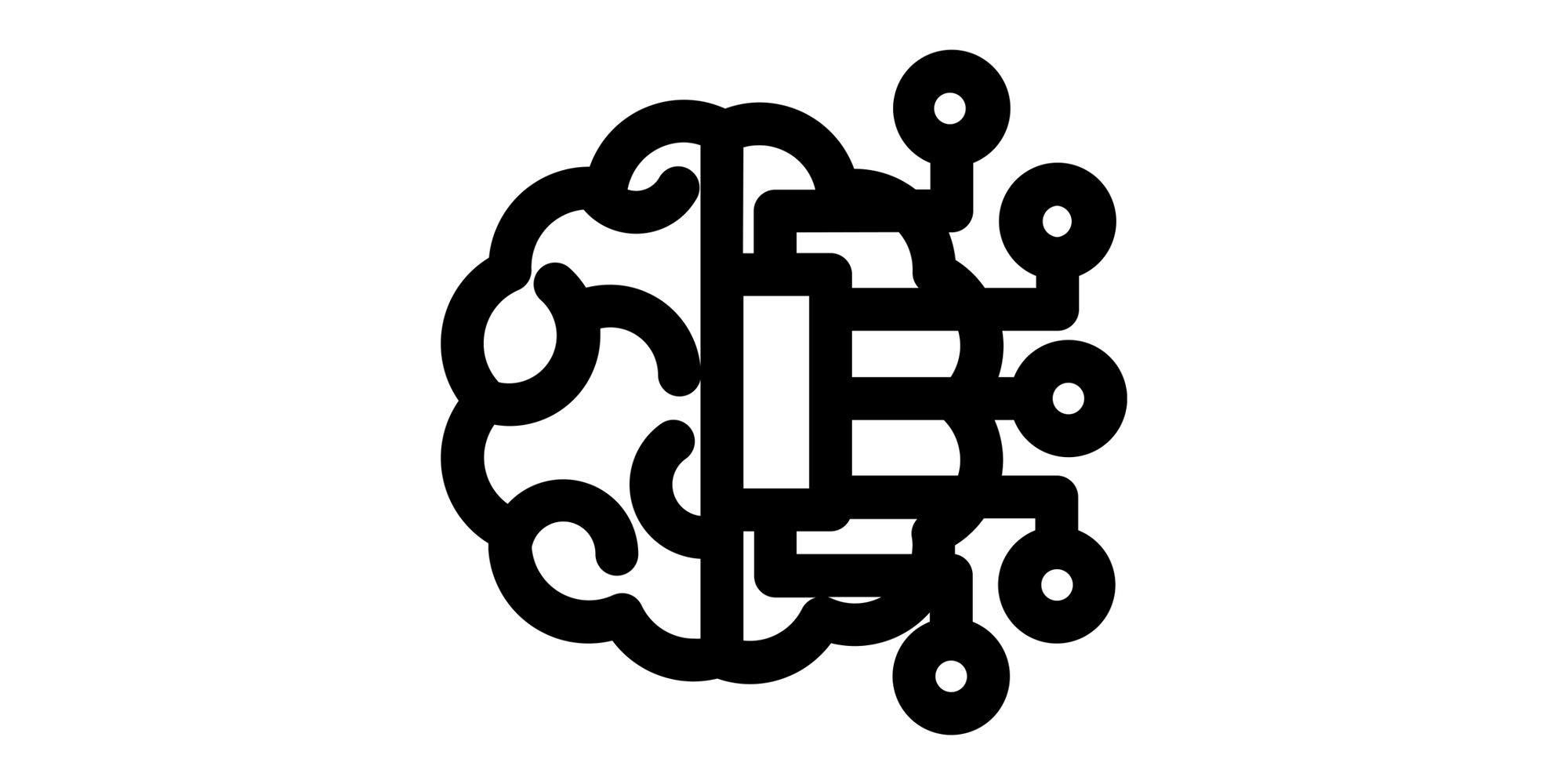
Happy Tuesday, fellow Logseqers!
It's been a busy week for both the core team and our amazing community of plugin developers. Community member Aryan Sawhney has joined us for the summer as an intern and has been churning out useful new features and plugins.
This week's newsletter is all about how to make your graph smarter. We do our part by making the core app easier to use, by adding gestures on mobile and making editing blocks easier for example. The community is doing an incredible job of bringing AI — most notably GPT-3 — to Logseq via plugins. Last but not least, the content creators in the community continue to help us with useful workflow ideas.
Let's dig into what's new in Logseq before looking at the community contributions.
Tomorrow: Town Hall
A reminder that tomorrow, June 8th, there will be a public town hall meeting in the Logseq Discord. This is the perfect opportunity for you to ask questions and share your ideas on how to improve the Logseq community, processes, and product. Do you think that asking for new plugins or reporting bugs is a hassle? We want to hear from you how to make your life easier!
Click here to ask questions, suggest improvements, and get a reminder when the Town Hall starts.
New in Logseq
In the past week there's been a flurry of updates for both Logseq desktop and mobile. And as cherry on top, we've introduced the first gestures in the Logseq iOS app! Read on for a selection of our favorite new features, and make sure you're on version 0.7.2. to see these changes live.
🌍 Portuguese, Italian, Korean, Turkish and Norwegian translations
Logseq is now fully available in Brazilian Portuguese and Italian. Part of the interface has been translated into Korean and Norwegian, and the Turkish translation has also been improved. The in-app tutorial and dummy notes are now available in Italian and Norwegian.
✏️ Edit icons for block references and queries
Want to edit a block containing a block reference or query? Until now editing such a block was difficult, so we've added a little pencil icon on the right of the block to make going into edit mode easy. This improvement was created by community member (and Logseq intern) Aryan Sawhney! 🥳
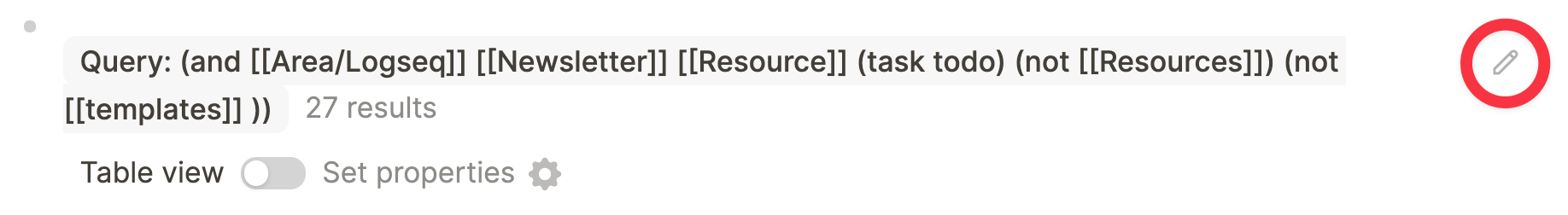
📋 Rich text copy and paste
Now, formatted text that you copy from other tools will also appear formatted in Logseq. Use Cmd+shift+v (Mac) or Ctrl+shift+v (Windows/Linux) to paste text without formatting.

🎓 Onboarding quick tour
For new users (or those who want a refresher on Logseq's UI), we've added an in-app onboarding quick tour:
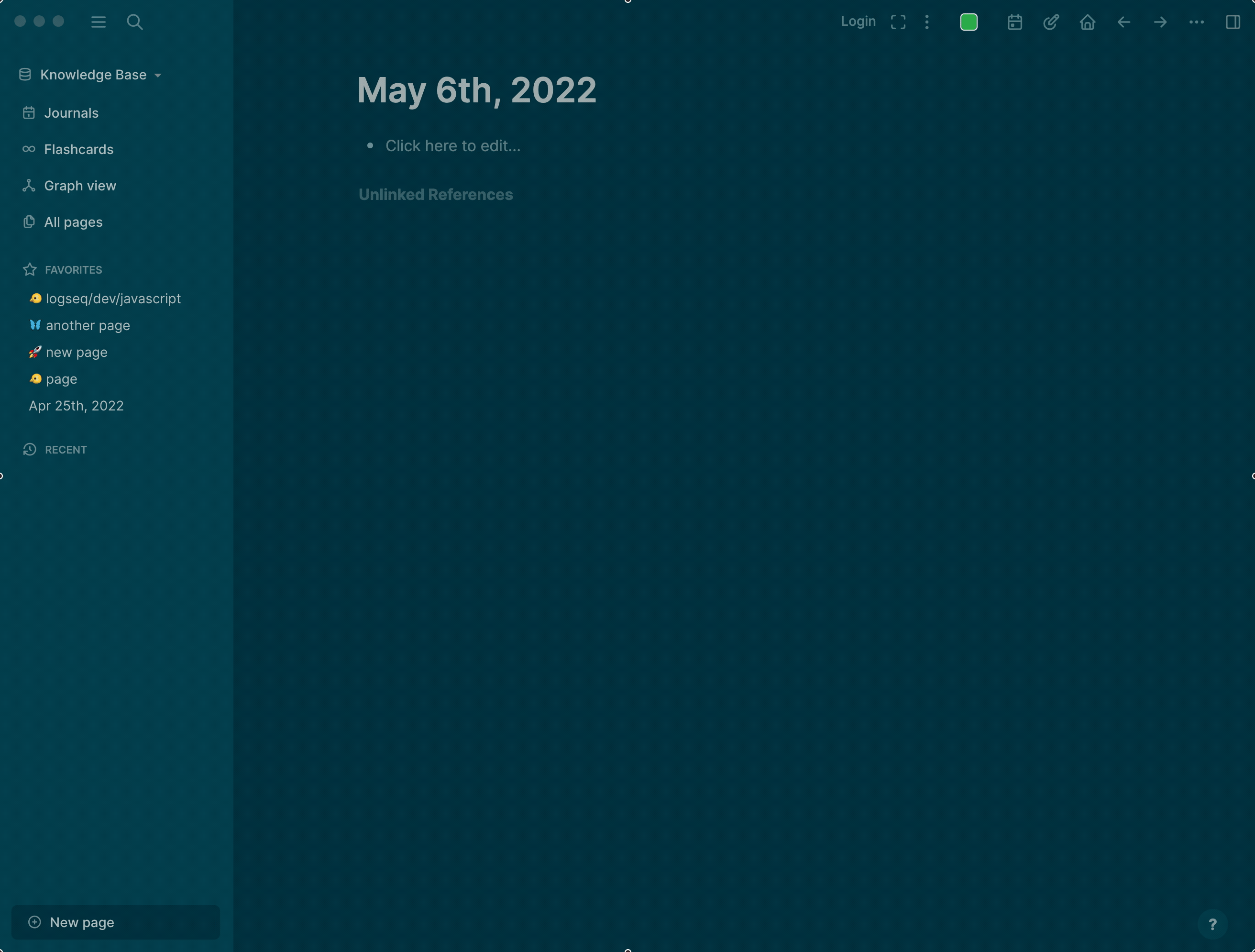
👈 Indent/outdent gestures on iOS
We've added the first gestures to Logseq iOS! You can now indent or outdent block by simply swiping:

🎙Take notes while recording audio on iOS
You can now take notes while Logseq's audio recording is running. Handy for when taking notes in meetings!

New plugins
The Logseq Marketplace keeps growing and now has 35 themes and over 120 plugins! Search for them in ... > Plugins > Marketplace within Logseq. These are our favorite plugins from this week.
🧭 Block Navigation
Looking to make your workflow more keyboard-driven? The Block Navigation plugin makes creating and editing blocks anywhere on a page a breeze.
⏰ Interval Hints
If you use the Scheduled and Deadline functionality of Logseq, you definitely will want to check out Interval Hints. It's a highly configurable plugin to add a countdown or interval to deadline and scheduled tasks.
🤖 GPT-3 OpenAI
Feel the power of AI with this super smart GPT-3 plugin! This is the perfect tool to assist you in research and writing. Not only can it generate and answer questions, the plugin also lets you summarize long texts, create outlines, create a study plan, and much more.
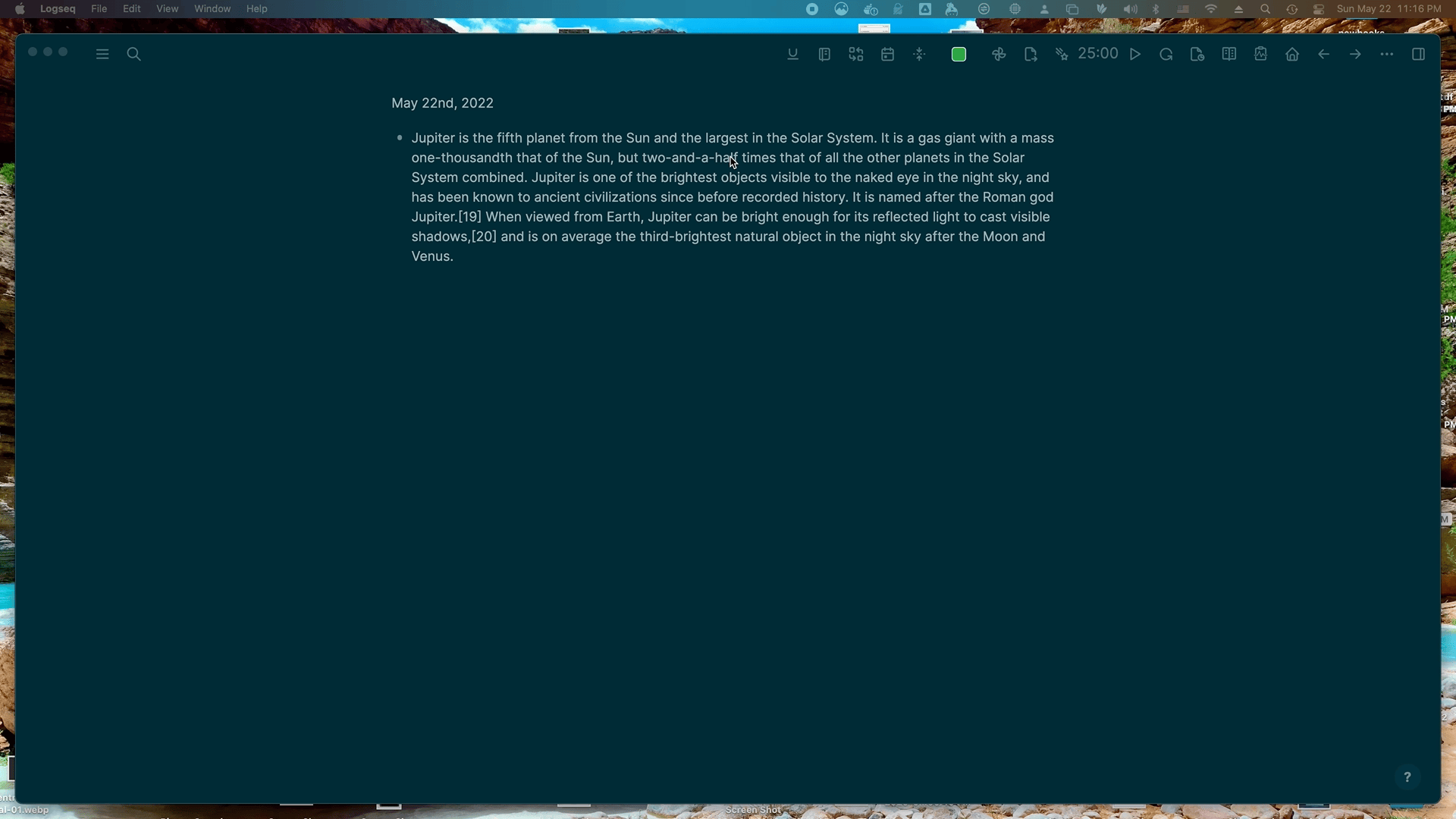
📚 Bionic Speedreader
Ever heard of bionic reading? By bolding certain parts of words, it's supposed to help you read faster, with better comprehension and more retention. This plugin turns text in Logseq into bionic text.
📑 Web Parser
Need to quickly load entire web pages or articles into Logseq? Look no further than the Web Parser plugin. It lets you grab the contents of a website and insert it under a block.
Learn from the community
🔄 How to sync LogSeq via Git across devices and platforms
Want to use Git but don't want to trust a third party with your notes? In this post, Martyna shows how she syncs her Logseq graph between her Mac, Windows PC, iPhone and iPad using her own git server. She also explains how she sets up the Working Copy app for iOS and even personal automations using Shortcuts.
🧩 The 15 best Logseq plugins to improve your note-taking experience
Have you been using vanilla Logseq but want to dip your toes into the plugin ecosystem? This article by appsntips provides a good intro to how to install plugins. It also has an excellent overview of 15 must-have plugins to take your note-taking practice to the next level.
🧱 Should you use blocks or pages in Logseq?
One of the most heard questions by new Logseq users is if they should create a page for everything or just write everything in blocks and branches. The answer is: it depends. In this video, Bas Grolleman quickly runs through the pros and cons of each approach.
🔗 How to create a block alias in Logseq
You can mirror blocks by referencing them, but did you know you can also link to blocks while slapping a new label on them? In this video, Josh Duffney shows the power of link aliases. Prefer to read? See this article by Aryan Sawhney that Josh based this video on.
📺 A tour of Jeffrey Webber's external mind
Let's finish this week's newsletter with a short tour of a real-life Zettelkasten. In this 9-minute video, Jeffrey Webber not only showcases how he structures his digital mind, he's also not afraid of showing the work in progress—warts and all.

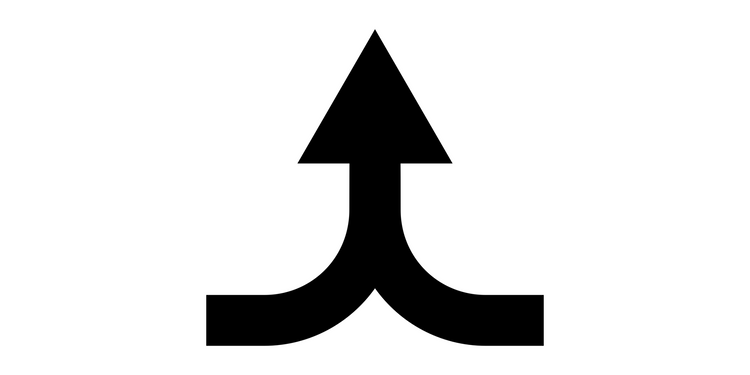
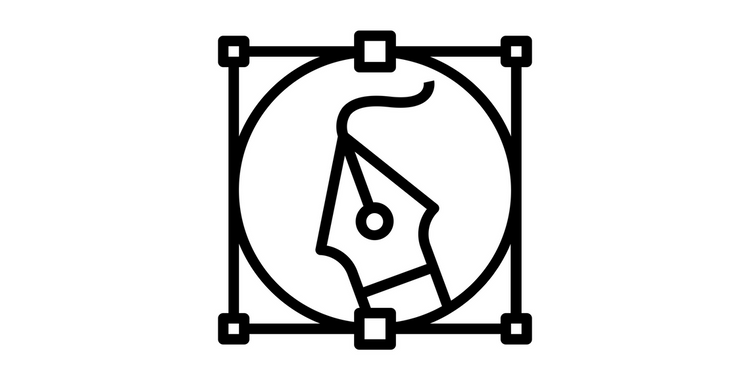
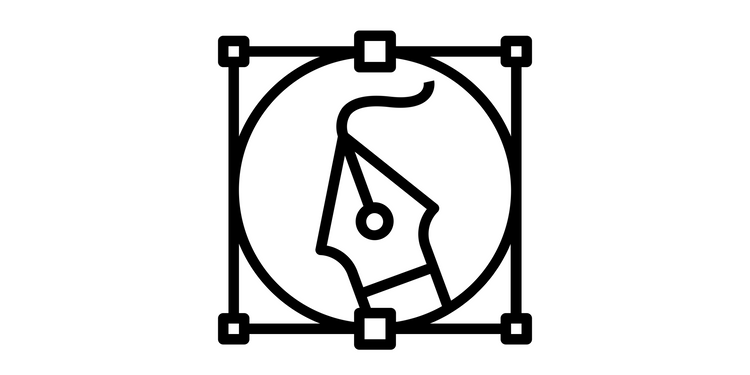
![Whiteboards and Live Queries for Everybody! [0.9.1 Update]](/content/images/size/w750/2023/03/live-query-whiteboards-announcement-featured.png)
