Newsletter #11: How to Manage Tasks and Projects in Logseq
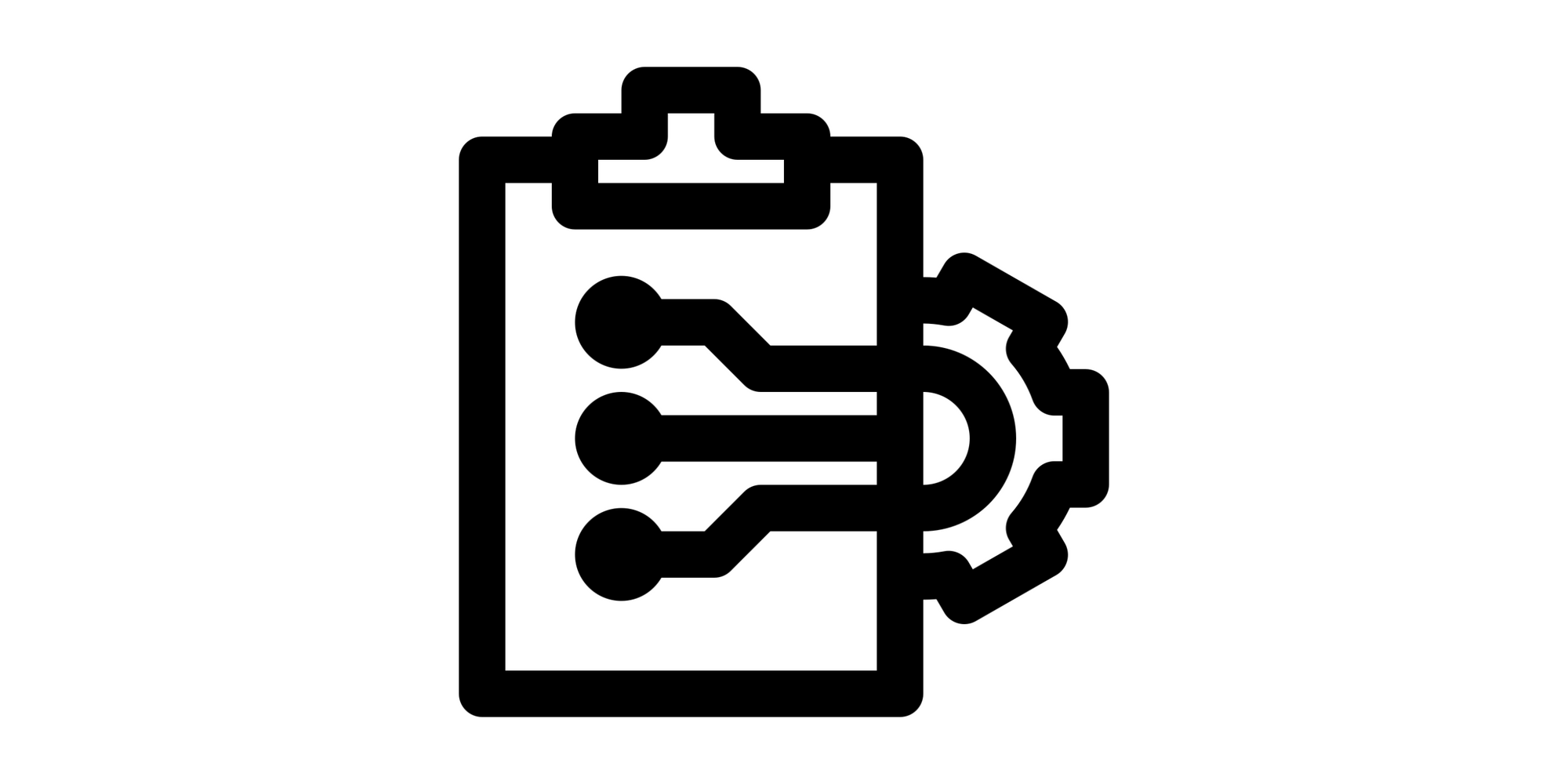
Happy Tuesday, fellow Logseqers!
This week's newsletter is all about using Logseq for task and project management. As we're diving headfirst into queries this week with the Logseq community, tasks will be in the minds of many. After all, queries are a perfect tool to pull tasks from all over your graph into dashboards.
If you've never used Logseq to track tasks or projects, you'll find everything to get started in this newsletter. If you've attempted to use Logseq as your task manager, but it never stuck, these resources will hopefully help you make it work this time.
Let's dig in.
Learning Sprint highlights
Here's an overview of the valuable resources community members are posting to the Query Learning Sprint forum.
📺 Talk: Understanding Logseq’s outline logic and searching your graph using simple queries
Bas "Tools on Tech" Grolleman will join me tomorrow (July 20th) to talk about how to get started with Logseq's simple query language. Having mastered Datalog, Bas will show you that for most use cases, simple queries are enough.
The outline of his session is as follows:
- What are query languages?
- Why you should indent and link in Logseq.
- The fundamentals of boolean logic.
- Query filters.
- Combined query filters.
- Questions from the audience.
Click here to ask your questions and receive a reminder when we go live.
🔎 Custom queries in the Journals config
Jay Colbert posted an article with his Zettelkasten workflow. While great if you're looking to use Logseq for writing, it also contains some useful queries you can add to your config.edn file (go to ... > Settings > Edit config.edn). This way, you can resurface any task to your Journal page.
🏗 Different ways to structure data in Logseq
To do anything useful with queries, you first need to understand Logseq's data structure. In this post, Alex explains how to indent and link your notes so that you can find them back using queries.
🧑🎓 Boolean Logic 101
To be specific with your queries, you need to learn boolean logic. This may sound daunting, but the whole system rests on just three simple filters: AND, OR, NOT. In this post, Jay explains everything you need to know to get started.
✍️ Ramses' query learn log
If you want to see how to learn using Logseq, definitely have a look at my learn log. I've uploaded several videos where I go through the learning materials and make them my own. Later this week, I'll upload some videos of practice sessions where I build task dashboards from scratch.
Plugins for task management
There are several plugins that make managing tasks in Logseq a lot easier. The first two of these plugins landed in the Marketplace this week. Search for them in ... > Plugins > Marketplace within Logseq.
🗓 Block Calendar
This plugin lets you add a (customizable) calendar to any block. Handy for when you want to have a calendar view open in the sidebar or to add to your monthly planning/review pages. See the plugin page for a demo.
📥 Quick Capture
There's no shortage of quick capture tools and plugins for Logseq. This newest plugin pulls up a quick capture box when pressing q c and adds the text as a new block at the end of today's Journal page.
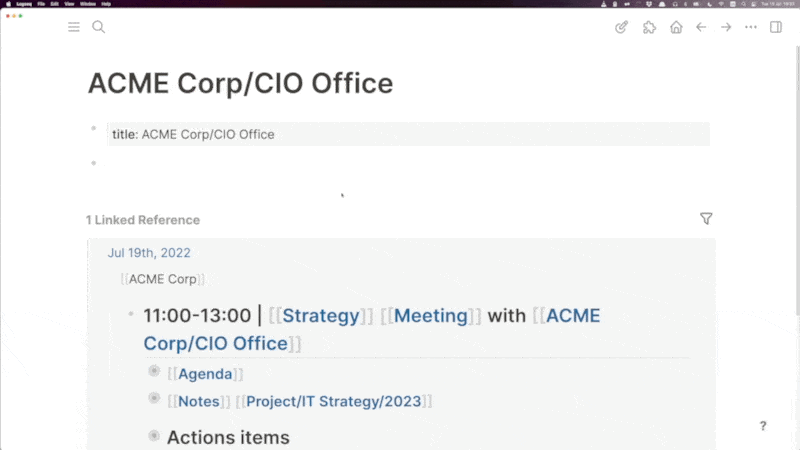
⌨️ Task Management Shortcuts
This plugin lets you quickly change the state of a task, giving direct access to any of the available ones (TODO, DOING, DONE, LATER, NOW, and WAITING).
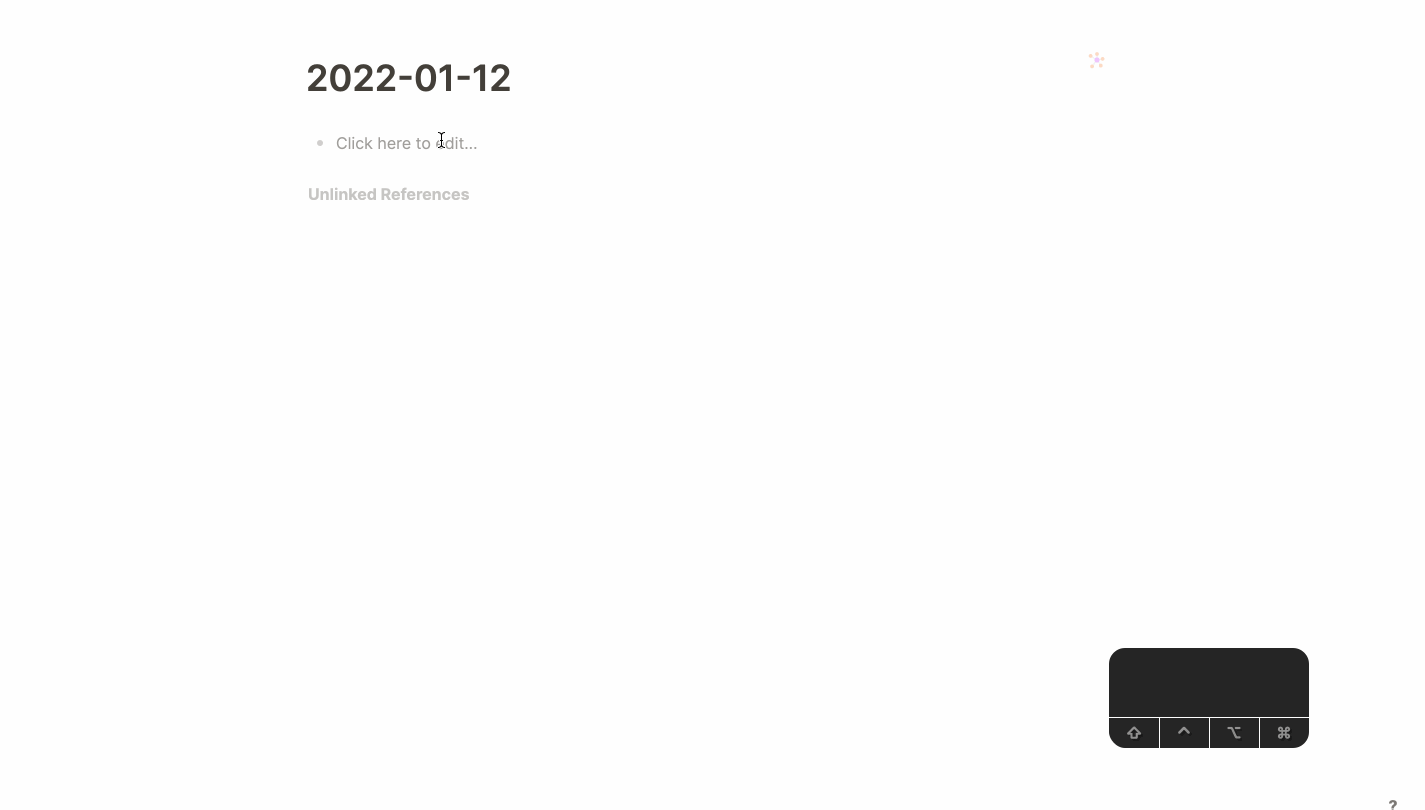
✅ TODO List
Add a task to your Journals page from anywhere using this nifty TODO list plugin. See the plugin page for a demo.
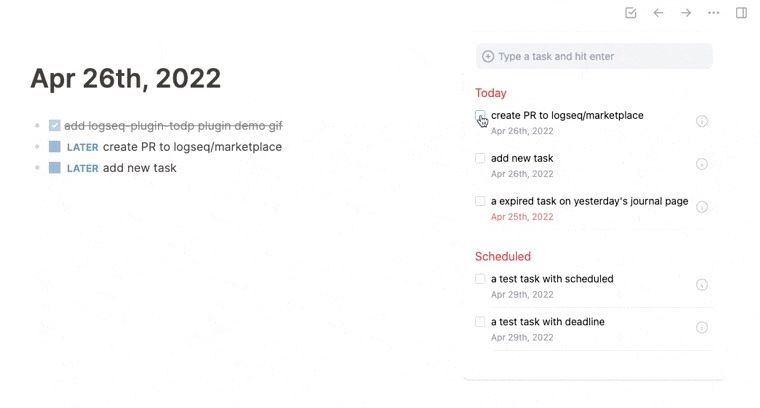
🪫 TODO Master
Spruce up your task list by adding a progress bar to any group of tasks. Handy to see when you're about to hit milestones in your projects.
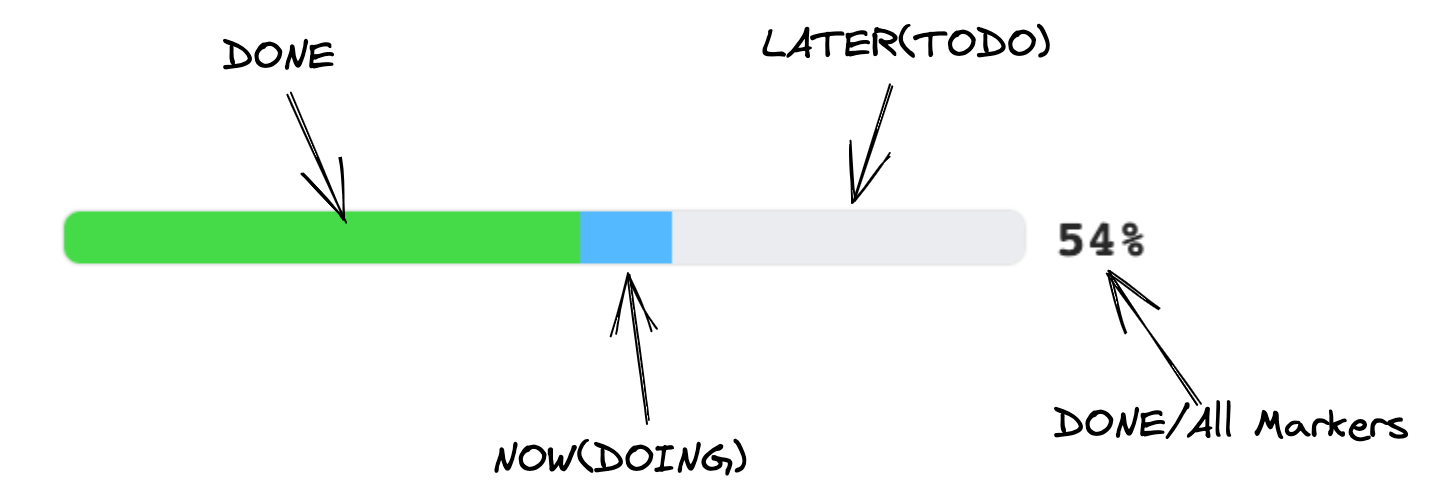
Learn from the community
🏷 Tagging for task management, spaced repetition & resurfacing info
If you've never worked with tasks in Logseq, this short video by Dario da Silva is a good start. It shows you how to add different priorities to tasks, schedule tasks, and resurface blocks via linked references and flashcards.
🏗 How to manage projects with tasks and namespaces
Once you grasp the basics of Logseq tasks, a logical next step is to group tasks per project. In this video, Ed Nico showcases how to use namespaces, indentation, and links to find relevant notes via the Linked References section quickly. If you structure your notes like Ed shows, you can easily resurface them using queries, too.
✅ Getting Things Done in Logseq
Want to structure your task and project management using the GTD framework? Dario will help you get started with this clear how-to on what metadata and Logseq features to use.
🔁 Task management, time-blocking, and productive habits
Here's another video by Dario da Silva, this time joined by Josh Duffney. They talk about how they structure their days with Logseq and go quite deep into how to resurface tasks and other notes using Logseq's query system. The Logseq-specific part of the conversation starts at 22:02
📕 Sawhney's guide to task management in Logseq
In this video, Aryan Sawhney takes you from entering simple tasks on your Journals page to resurfacing them using advanced queries—and everything in between. If you want to have a set of recurring queries appear on your Journals page, check out the second half of this video.

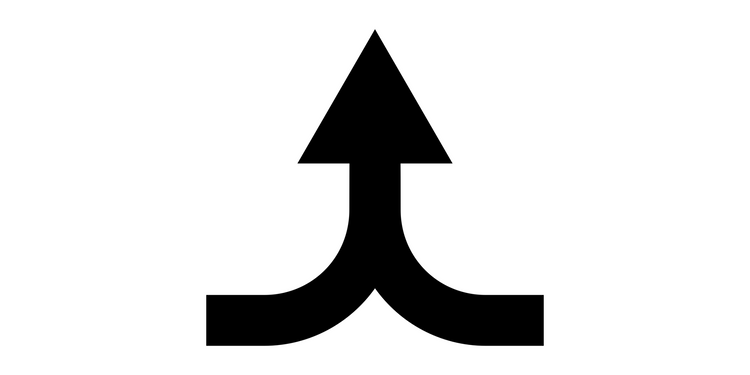
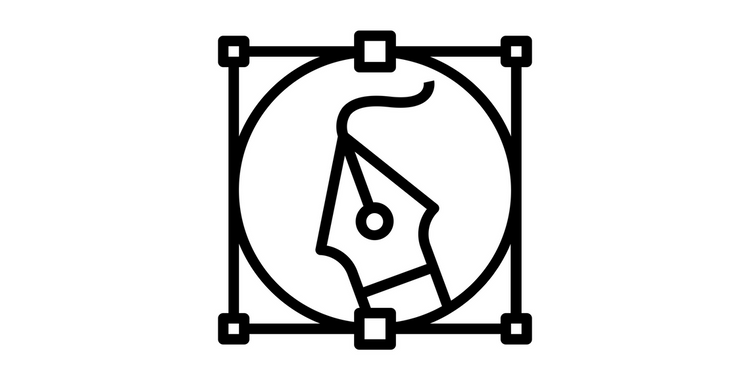
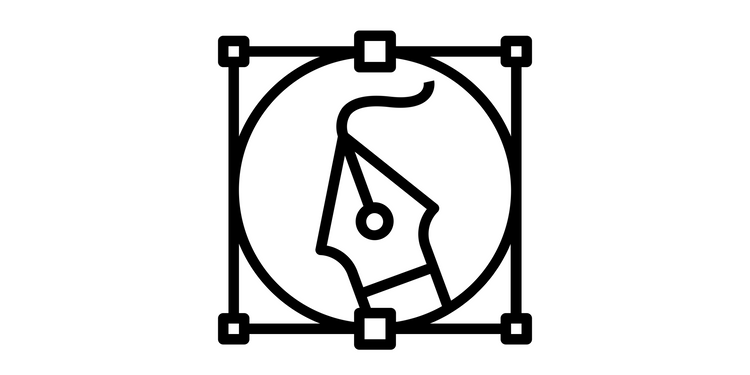
![Whiteboards and Live Queries for Everybody! [0.9.1 Update]](/content/images/size/w750/2023/03/live-query-whiteboards-announcement-featured.png)
