Newsletter #3: Learn Faster With Logseq
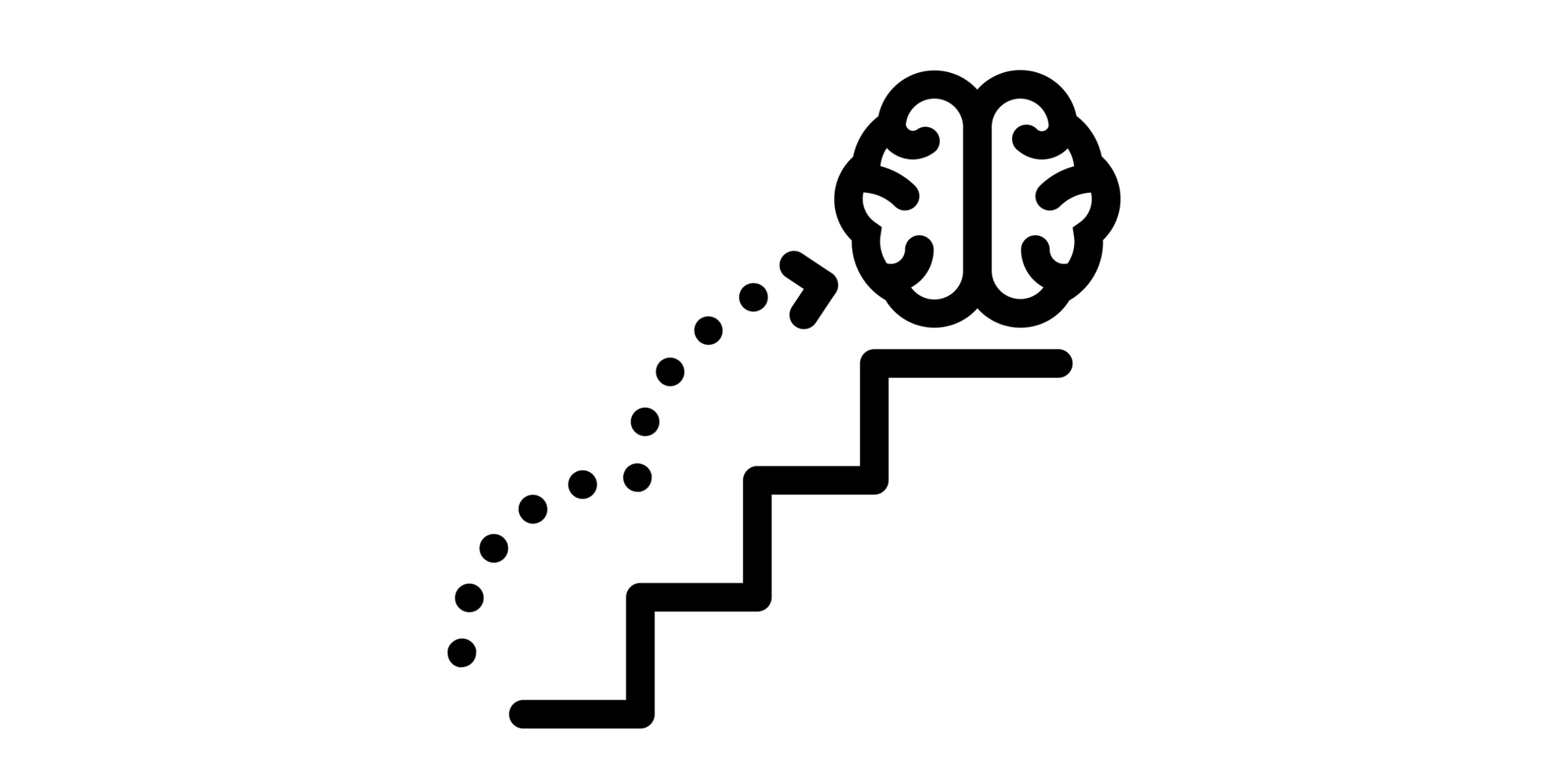
Happy Tuesday, fellow Logseqers!
Want to get more out of Logseq? We've again dug up some of the most useful resources for you.
Apart from fixing bugs and improving performance, there's more than enough to look forward to. For example, spatial thinking right within Logseq! We're also documenting more ways of working, so be sure to keep reading if you want to learn more workflows (or share yours).
Have a workflow? Share it!
Have you fine-tuned your Logseq workflow? We're eager to learn from you!
We're looking for students, academics, writers, project managers, and developers who want to share how they think and learn with Logseq. We'll record a 15 to 30-minute video and upload it to our YouTube channel.
Are you camera-shy? No problem! You'll just share your screen and tell us what to leave out. We'll be recording without a live audience and only upload with your permission. So please hit reply and let's learn together.
The power of keeping a learn log
Few of us have time to sit down and study. But we're always learning, even in small bursts throughout the day. The question is: how can we remember the useful bits?
Last week, I hosted a session for the Linking Your Thinking Conference where I showcased how I learn new skills with Logseq. Using the power of outlines, links and queries, I'm able to feed my brain and turn my notes into a personal wiki.
New in Logseq
Today we released version 0.7.0 of Logseq desktop and the Android app. Head over to GitHub or check inside the app (... > Settings) to update.
While this release is mostly to fix bugs and further improve performance, we've added a nifty multi-select feature for blocks:
Coming soon to Logseq
✍️ Visualize the shape and connections of your thoughts
By popular request, we're improving spatial thinking in Logseq. While we already have an Excalidraw integration, we've decided to sponsor plugin developer Peng to create a deep integration between Logseq and tldraw.
Apart from drawing on a canvas, you'll also be able to visually link between pages and blocks:
🕸 Build a knowledge graph in Logseq
Are you an academic looking to enrich the links in your Logseq graph? Pay close attention to this project that aims to port Roam's Discourse Graph plugin to Logseq.
If you want to follow along, check out this public graph. Want to contribute ideas or code? See this thread in Logseq's Discord server.
Goodies from the community
🔗 Page links versus tags
To get most out of Logseq, you need to understand its linking system. In this article, Aryan Sawhney explains the difference between [[page links]] and #tags, and how to use both.
Fun fact: this blog is creating in Logseq using the Schrondiger plugin!
🔁 Syncing solutions for Logseq mobile
We're working hard to release our encrypted sync service. But if you want to keep your Logseq graph synced across your devices right now, you need to use a third-party solution.
In this video, Santi Younger discusses some of the syncing solutions for Logseq, and explains why he chose privacy-friendly Syncthing.
🔎 Search your Logseq graph using Google
Always wished you could search within your notes using Google? Then you must check out the fireSeqSearch browser extension.
Once setup, you will see any matching results from your Logseq graph(s) when searching in Google:
🧠 Building a second brain for beginners
Are you a notes hoarder or do you produce knowledge from the information you capture? In this 2-hour session, Danny Hatcher and Bas Grolleman compare Obsidian and Logseq while teaching the CODE framework for knowledge creation.
🔌 The big list of Logseq plugins
Are you a fan of plugins? Then you definitely need to bookmark this running list of Logseq plugins, created by Ed Nico. It includes the description, link, and creator of every plugin released in the Logseq marketplace. Useful for finding new gems or to share ideas with the plugin creator!
Ever woken up in a cold sweat thinking "I wish there was a place to see all the @logseq plugins (without opening Logseq) and see a demo?" Don't worry, we all have.
— Ed Nico (@TechWithEd) May 8, 2022
To sleep easy, I present to you:https://t.co/WPdp6SYlHW
Hope you enjoy! Big thanks to all plugin Devs! pic.twitter.com/iM3xDXPsrW

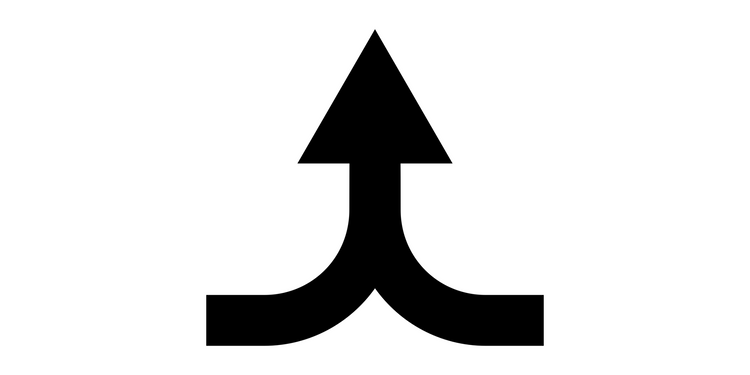
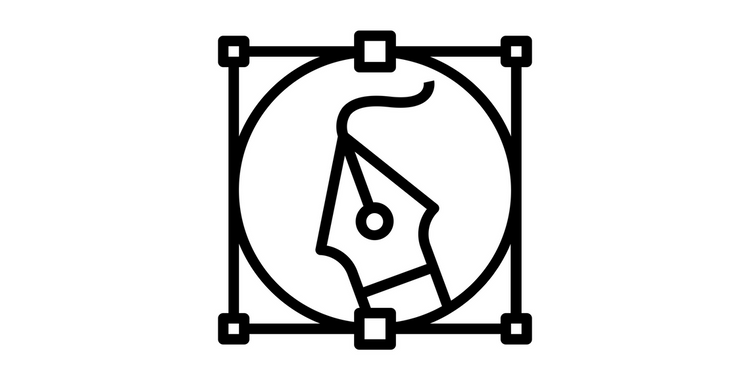
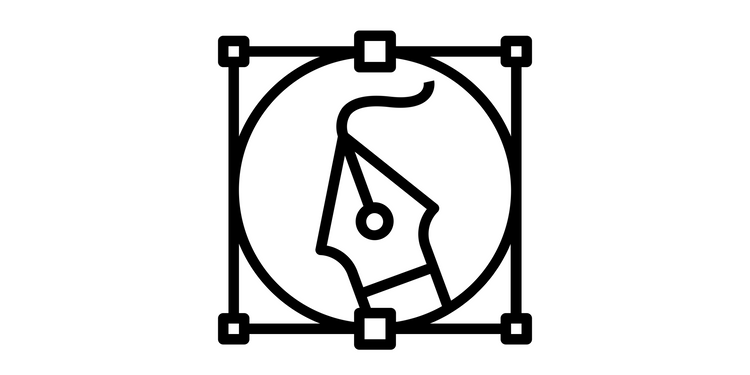
![Whiteboards and Live Queries for Everybody! [0.9.1 Update]](/content/images/size/w750/2023/03/live-query-whiteboards-announcement-featured.png)
